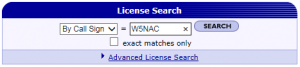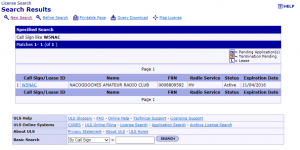Earlier today N5DUX sent an email about wanting to print a copy of an Amateur Radio License on high quality paper. It seems that the FCC no longer cares that people take pride in attaining their license and has stopped providing the license at all.
To print a Reference Copy of your license, you will need to find yourself in the FCC’s database.
Go to http://wireless2.fcc.gov/UlsApp/UlsSearch/searchLicense.jsp and enter your callsign in the box in the middle of the page, then click the “Search” button.
After much whirring and clicking a result page will appear. Click on the Callsign on the left side of the table.
Finally, click on the Reference Copy link at the top of the new page.
Your browser will either open your license in a PDF or ask you what you want to do with the file. This reference copy has a watermark that clearly tells everyone that it is a REFERENCE COPY.
There is a way to get a copy that does not have the watermark. It is a little more involved, so pay attention…..
While on the License page above, click in the address bar of your browser and hit the “End” button on your keyboard. You are looking for the ‘licKey=805256’
Now, go to this page and change the licKey to the one that you found above.
http://wireless2.fcc.gov/UlsApp/UlsSearch/printAuth_amateur.jsp?licKey=805256
Now you have a reference copy without the watermark.
73
Andy Delgado, KE5EXX